|
||||||||||||||||||
Having problems posting photos? Post the details here! |

|
|
|
#1 |
|
Administrator
Offline Posts: 1,365
 -->
-->
Join Date: Feb 2005
|
I need to collect as much info as I can on what's happening to some people, myself included, getting errors or blank screens when trying to post images.
Here's what I need: Size of original picture Browser result (server error 500 or blank screen, etc) The site has an image resizing program, so size shouldn't matter, so I have a suspicion that's the issue, but I'm not a developer.  Once we've collected enough info, I'll ask our host to read this thread and see if he can discover what's going wrong. Thanks all! Hammerfel |

|
«
Previous Thread
|
Next Thread
»
| Thread Tools | |
| Display Modes | |
|
|
Powered by: vBulletin Version 3.0.6
Copyright ©2000 - 2026, Jelsoft Enterprises Ltd.
Style Design By: vBStyles.com
Copyright ©2000 - 2026, Jelsoft Enterprises Ltd.
Style Design By: vBStyles.com










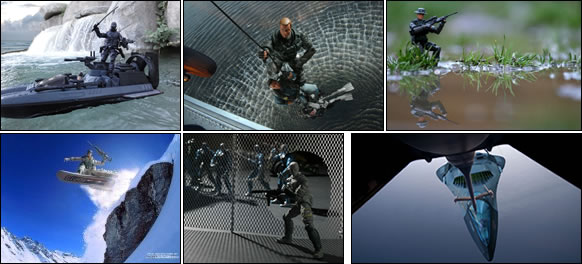


 Threaded Mode
Threaded Mode