|
||||||||||||||||||
dio blood effects |

|
|
|
#1 |
|
Junior Member
Offline Posts: 1
 -->
-->
Join Date: Oct 2005
|
how do you guys make you blood effect for dios? its been a long time since ive used photoshop and i cant get it to look right. or if any of you have blood saved as a file (and just paste it to dios) could you email it to me? thank you
|

|

|
|
|
#2 |
|
Veteran
Offline Posts: 511
 -->
-->
Join Date: Feb 2005
|
If I want a blood squirt or stain, I usually create a layer for it in Photoshop, either use a small diameter airbrush tip or a splatter tip and make gradual build ups. Then you can blur it if its moving, or add a drop shadow or bevel for added texture. If the blood goes through various areas of light and dar areas, just use the Dodge or Burn tools.
|

|

|
|
|
#3 |
|
Veteran
Offline Posts: 159
 -->
-->
Join Date: Feb 2005
|
The magic of Photoshop...
http://www.deviantart.com/deviation/23652271/ Download brush templates, import into Photoshop, and instant blood spatter. Search around on Google, there are a lot of them out there... Justin
__________________
www.GeneralsJoes.com Figure Reviews and Dio-Stories www.JoeSightings.com News, Forums, and Toy Sightings |

|

|
|
|
#4 |
|
Junior Member
Offline Posts: 8
 -->
-->
Join Date: Oct 2005
|
when ever i do blood i usually just select a certain area fill it with a dark red and then smudge it a around the edges. then i use the burn tool to make it darker in the center. there's plobably a better way to do it but its fine for me.
the wounds usually come out looking like this http://img178.imageshack.us/img178/...unflashcopy.jpg btw if anyone knows a better way to do the gun fire thingy can u lemme kno? thx ~Arcadebx |

|
 |
«
Previous Thread
|
Next Thread
»
| Thread Tools | |
| Display Modes | |
|
|
Powered by: vBulletin Version 3.0.6
Copyright ©2000 - 2024, Jelsoft Enterprises Ltd.
Style Design By: vBStyles.com
Copyright ©2000 - 2024, Jelsoft Enterprises Ltd.
Style Design By: vBStyles.com





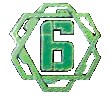
 Linear Mode
Linear Mode

