|
||||||||||||||||||
Need Help With Resizing Pictures |

|
|
|
#1 |
|
Veteran
Offline Posts: 1,806
 -->
-->
Join Date: Dec 2007
|
I want to do a review of the eel and I need to post pics in the first post but they are way to big and I don't want them messing up the site. I tried to resize them at photo bucket but when I went to repost the pic it didn't work the pic was still the same size
 so if any one can help that would be awesome. so if any one can help that would be awesome. Also I can't use the go advanced option when replying to pics and stuff. whats up with that? CF  |

|

|
|
|
#2 |
|
May the force be with you
Offline Posts: 967
 -->
-->
Join Date: Jul 2008
|
Ok 2 things you can do.
1. Upload the pics you want to use to flickr.com and then go to all sizes and it gives you the image code for the different sizes they are offering. 2. use this program caller powertoys image resizer found here. http://www.microsoft.com/windowsxp/...ppowertoys.mspx Its abpout 3/4 the way down on the right hand side.This is what I use and its real easy.Right click on the photo and its the 3rd otion and then you can make it the size you want. BTW I thought I was the only person that couldn't use the advanced otion to post. really wierd. Hope that helps.
__________________
My Collections http://www.flickr.com/photos/22356329@N03/sets/ |

|
Resizing |

|
|
|
#3 |
|
Legendary Saboteur
Offline Posts: 2,138
 -->
-->
Join Date: Apr 2007
|
Do either of you not have photo editing software of any kind?
 You have a digital camera to take shots and no software to edit the pictures? 
__________________
My Sites Eternity Toys Superiorville Toy blog Urban Saboteur Stories Social Sites & Communities Flickr Tweet Me |

|

|
|
|
#4 |
|
ARAH for O-ringers
Offline Posts: 6,074
 -->
-->
Join Date: Dec 2007
|
use microsoft PAINT, it comes with Windows.
Also... i dont have ADVANCED permissions neither. |

|

|
|
|
#5 |
|
May the force be with you
Offline Posts: 967
 -->
-->
Join Date: Jul 2008
|
ah Rich.Power tools is alot easier to use than any photoshopping programs outthere.You know I have but to resize a picture THIS IS the BEST program to use.
__________________
My Collections http://www.flickr.com/photos/22356329@N03/sets/ |

|

|
|
|
#6 |
|
Veteran
Offline Posts: 1,806
 -->
-->
Join Date: Dec 2007
|
thanks guys I shall try them out.
CF  |

|

|
|
|
#7 |
|
aka 'Paul WS Anderson' ;)
Offline Posts: 7,751
 -->
-->
Join Date: Jul 2005
|
YOu can resize on photobucket. The change is very quick there but for it to work when posting an image on a site, it can take some time. I haven't properly timed it, but I'm guessing it can take 15 mins or longer for it to work properly. Just do it with photobucket since you already are using it.
|

|

|
|
|
#8 |
|
Veteran
Offline Posts: 8,288
 -->
-->
Join Date: Feb 2008
|
I use Irfanview to resize and crop pictures and it free
http://www.irfanview.com/ http://en.wikipedia.org/wiki/IrfanView
__________________
Tracker's Pictures |

|

|
|
|
#9 |
|
Veteran
Offline Posts: 1,806
 -->
-->
Join Date: Dec 2007
|
Thanks guys. But I will stick with photobucket if it does work.
CF  |

|

|
|
|
#10 |
|
It's been a great ride!
Offline Posts: 14,302
 -->
-->
Join Date: Jun 2005
|
If you are running Vista, you should have Microsoft Office Picture Manager - that allows resizing as well.
__________________
"The future's uncertain and the end is always near." - The Doors "Roadhouse Blues". |

|
 |
«
Previous Thread
|
Next Thread
»
| Thread Tools | |
| Display Modes | |
|
|
Powered by: vBulletin Version 3.0.6
Copyright ©2000 - 2026, Jelsoft Enterprises Ltd.
Style Design By: vBStyles.com
Copyright ©2000 - 2026, Jelsoft Enterprises Ltd.
Style Design By: vBStyles.com









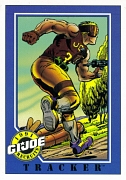


 Linear Mode
Linear Mode

