|
||||||||||||||||||
PC problems! computer savvy people please read |

|
|
|
#1 |
|
Unmasked
Offline Posts: 4,282
 -->
-->
Join Date: Feb 2008
|
My USB ports have stopped working. That means I cant connect my camera to my computer to upload new pictures. My mouse stopped working, but I had an adaptor and plugged it into a different hole. It wont read the memory card either, but I admit I dont know if it doesnt work or Im not doing that right.
Help! Im freaking out a little bit.
__________________
thinktankproduction.com |

|
Not sure? |

|
|
|
#2 |
|
Legendary Saboteur
Offline Posts: 2,138
 -->
-->
Join Date: Apr 2007
|
I'm not entirely sure TT, but aren't ports controlled by drivers? to tell them what to do?
Have you checked the User control panel and the actual ports. Go to Control Panel > System > Hardware > Device Manager > USB Controllers right click and go to properties, there should be a box to see if they are configured or if there is a conflict with any of them. I'm not entirely sure what cpu you have or if at all this will help, i'm just shooting in the dark to see if it could help point the way.. Anyone else got any advice? 
__________________
My Sites Eternity Toys Superiorville Toy blog Urban Saboteur Stories Social Sites & Communities Flickr Tweet Me |

|

|
|
|
#3 |
|
Veteran
Offline Posts: 8,288
 -->
-->
Join Date: Feb 2008
|
have you scanned for virus and malware
|

|

|
|
|
#4 |
|
Veteran
Offline Posts: 345
 -->
-->
Join Date: Jan 2007
|
Download AdAware and Malwarebytes if you are going to scan for viruses. You might also want to check the settings in you BIOS, some will allow you to enable or disable your USB ports.
__________________
Chuck Norris doesn't Tea Bag. He Potato Sacks. |

|

|
|
|
#5 |
|
Veteran
Offline Posts: 3,665
 -->
-->
Join Date: Dec 2005
|
I heard there is a virus going around that hijacks the "Autoplay" files on external drives.....so like has been said, scan the PC for Virus's. Then see if you can find USB 2.0 drivers online. If that doesn't work, check your registry for the setting and see if it is set to 3 vice 4.
HKEY_LOCAL_MACHINE > SYSTEM > CURRENT CONTROL SET > SERVICES > USBSTOR > START > VALUE = 3 . |

|

|
|
|
#6 |
|
Unmasked
Offline Posts: 4,282
 -->
-->
Join Date: Feb 2008
|
thanks you guys. I will be doing the virus scan thing because the settings say all the USB ports are working fine. I get an occasional pop up saying the USB device is not recognized, but all the ports show as not having any problems.
__________________
thinktankproduction.com |

|
odd... |

|
|
|
#7 | |
|
Legendary Saboteur
Offline Posts: 2,138
 -->
-->
Join Date: Apr 2007
|
Quote:
odd  what we really need is dave to have a look at this, i'll send him the url just now and see if he can suggest anything that hasnt already been mentioned. what we really need is dave to have a look at this, i'll send him the url just now and see if he can suggest anything that hasnt already been mentioned. 
__________________
My Sites Eternity Toys Superiorville Toy blog Urban Saboteur Stories Social Sites & Communities Flickr Tweet Me |
|

|

|
|
|
#8 |
|
Unmasked
Offline Posts: 4,282
 -->
-->
Join Date: Feb 2008
|
i did a virus and malware scan, got rid of all the junk it found and still nothing. The drivers are all up to date. all the ports show to be working properly and the drivers are shown to be up to date. I even used the system restore to go back to the weekend when I know it was working. I made sure the camera and cord still worked by using my wife's laptop. My camera does not need a driver to work with my operating system (Vista) and that comes straight from the Canon website. However, the USB ports WILL charge the Ipods, which is weird to me.
What is BIOS? and how do I get there? (i love free tech support lol)
__________________
thinktankproduction.com |

|
Free?? |

|
|
|
#9 | |
|
Legendary Saboteur
Offline Posts: 2,138
 -->
-->
Join Date: Apr 2007
|
Quote:
Haha.. who told you this was free??  You realise we're currently billing you $5 every minute we spend replying to you right? 
__________________
My Sites Eternity Toys Superiorville Toy blog Urban Saboteur Stories Social Sites & Communities Flickr Tweet Me |
|

|

|
|
|
#10 |
|
Veteran
Offline Posts: 345
 -->
-->
Join Date: Jan 2007
|
When you first start up your computer if it is a Gateway or a Dell it usually has an option right when you start it up to go to setup by pressing a certain key on the keyboard. The setup is the BIOS. For Dells it is F2. Can't remember what it is for any of the others. It can sometimes be the delete key, or a different F key. You'll just have to keep your eye open when you first start your computer.
__________________
Chuck Norris doesn't Tea Bag. He Potato Sacks. |

|
 |
«
Previous Thread
|
Next Thread
»
| Thread Tools | |
| Display Modes | |
|
|
Powered by: vBulletin Version 3.0.6
Copyright ©2000 - 2026, Jelsoft Enterprises Ltd.
Style Design By: vBStyles.com
Copyright ©2000 - 2026, Jelsoft Enterprises Ltd.
Style Design By: vBStyles.com







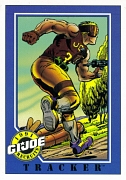
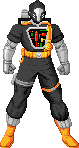

 Linear Mode
Linear Mode

