|
||||||||||||||||||
dio questios? |

|
|
|
#1 |
|
G.I. Smurf
Offline Posts: 3,446
 -->
-->
Join Date: Jan 2006
|
just wanted to ask the experts of dios a few things. (1) what size lettering fo you use in the comic book creator? myself i am working with pig iron bold 7 font. just wondering if this would be to small? (2) i have noticed that some dio authors put very, very few words in their balloons, they use many pictures. i have been using what i consider normal sentences in my balloons. compared to others though i will have less shots and more words in each balloon. is this bad, good, or does it make a difference? thanx.
|

|

|
|
|
#2 |
|
Veteran
Offline Posts: 3,665
 -->
-->
Join Date: Dec 2005
|
When I start a dio, I TRY to stick to a set size and Font. However, I sometimes have to go down in size if the paragraph or sentance is too large or small.
I think this time I'll take my pics and think about what I'm gonna have the Characters say before I take the pics and adjust the space beside them to accomodate the dialog. Anyone else have any tips? This is a great question! I sometimes find myself having a pic too big to include the dialog and have to retake the pic or adjust the dialog. I also use Paint Shop Pro (the welfare Photoshop) to add balloons before I add the pics to CBC. I need to find a better way myself... |

|

|
|
|
#3 |
|
aka 'Paul WS Anderson' ;)
Offline Posts: 7,751
 -->
-->
Join Date: Jul 2005
|
The CBC program tends to make the balloons really big and while you can resize them, the print usually doesn't fill up the balloons as well as a comic book. MAYBE TG knows how to get around it, but I find there's a lot of empty space. I haven't done any dialogue work lately. But I use Comic Sans for the usual voice at, iirc, Size8. Don't quote me on that cuz it could be 10-12 too. I try to make the balloons and print small so it doesn't detract too much from the picture. Course, I tend to be very wordy too...
Depending on the character, I WILL change fonts. I tend to use CHILLER for a doof like Overkill. When I did the S6 adventures, Cobra Commander used CHILLER also. I love that font but it's hard to read when small. For effects, I use different fonts. Whatever looks decent. And I always BOLD the text. |

|

|
|
|
#4 |
|
Banned
Offline Posts: 962
 -->
-->
Join Date: Nov 2005
|
My last comic I used Bazooka and another one don't remember which. I used a size 14 font for dialog and I think 16 or 20 for narratation. It's like Ender stated you may have to adjust the postition of the picture. I sometimes have to use Marcomedia Fireworks to add word balloons to get what I need. You just have to play around with it to get what suits your needs.
|

|

|
|
|
#5 |
|
It's been a great ride!
Offline Posts: 14,302
 -->
-->
Join Date: Jun 2005
|
Not having CBC, I use Photodeluxe (sort of a Photoshop lite), and the good thing about that program is that you can add the text directly to the picture, and then select the area around it with the select tool and hit delete. It will delete the background but leave the text. Using this method allows you to size the balloon to the text, rather than the other way around.
__________________
"The future's uncertain and the end is always near." - The Doors "Roadhouse Blues". |

|

|
|
|
#6 |
|
Crossover King Emeritus
Offline Posts: 1,472
 -->
-->
Join Date: Feb 2005
|
I don't use CBC, rather I do all my work in Photoshop. I tend to put lots of text in my balloons, with at least two balloons per panel. I think it makes it look more like a real comic book that way. If you read some of my stuff, you'll see that I often have multiple sentences/entire paragraphs in the same balloon!
__________________
 is on indefinite hiatus... |

|

|
|
|
#7 |
|
G.I. Smurf
Offline Posts: 3,446
 -->
-->
Join Date: Jan 2006
|
how exactly do you do it with photoshop Self-Modifier
|

|

|
|
|
#8 | |
|
Crossover King Emeritus
Offline Posts: 1,472
 -->
-->
Join Date: Feb 2005
|
Quote:
Well, first I make a text box and type the dialogue. After that, I use the shape tool to create an oval behind the dialogue layer. In the Layers window, I right click the layer that houses the oval, rasterize it, then add a 2-point black stroke to it. After that, I use the line tool to add a tail to the balloon directed at whoever's talking. Maybe I'll put up some instructions in the How-To section when I have time.
__________________
 is on indefinite hiatus... |
|

|

|
|
|
#9 |
|
G.I. Smurf
Offline Posts: 3,446
 -->
-->
Join Date: Jan 2006
|
yeah, i think tips like these would be helpful to other people too. i downloaded the trial version of comic book creator, but i really can get everything the way i want
|

|

|
|
|
#10 |
|
Legendary
Offline Posts: 2,220
 -->
-->
Join Date: Aug 2007
|
i only use the Paint tool in my Dio Pictures.
i figured out that all you have to do is make a word bubble and then use clear square writing to put it in the bubble. I would display some pics of using it but Like Ruki-ren My camera also broke   . .If anyone could send me a joe pic I will show how to make the word bubbles. |

|
 |
«
Previous Thread
|
Next Thread
»
| Thread Tools | |
| Display Modes | |
|
|
Powered by: vBulletin Version 3.0.6
Copyright ©2000 - 2026, Jelsoft Enterprises Ltd.
Style Design By: vBStyles.com
Copyright ©2000 - 2026, Jelsoft Enterprises Ltd.
Style Design By: vBStyles.com







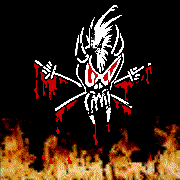



 Linear Mode
Linear Mode

